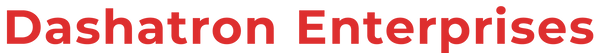How to move emails from Promotions to Primary tab
In Gmail
- Select the check box next to an email by the sender you’d like to move from Promotions to Primary
- Click the 3 vertical dots at the right end of the tool strip
- Click on Filter messages like these (observe if you now have all the emails of that type as Gmail search results. If this is not the case, add filters in the advanced search panel to get your desired results)
- Click Create filter at the bottom of the search panel
- Tick the Categorize as a checkbox
- Click the Choose category dropdown menu and select Primary
- Hit Create filter, and you’re done


In Apple Mail
-
Go to the Mail app
 on your iPhone.
on your iPhone. -
Do any of the following:
-
Recategorize Primary messages from a sender: Tap a Primary message, tap
 , then choose Categorize Sender.
, then choose Categorize Sender. -
Recategorize Transactions, Updates, or Promotions messages from a sender: Tap a Transactions
 , Updates
, Updates  , or Promotions
, or Promotions  message. Tap
message. Tap  at the top of the message list, then choose Categorize Sender.
at the top of the message list, then choose Categorize Sender.
-
-
Choose a category, then tap Continue.
All current and future messages from the sender will appear in the category you choose.